Customers Resource
How to manage customers in the partner portal?
You can find valuable information about your customers in the "Customer" section of the Partner Portal.
Customer Overview
Upon initial viewing, a list of customers is displayed, including their GUID, Type (Individual or Business), and State (Unverified, Verified, or Frozen).
You can either (1) search for a specific customer by their GUID or (2) filter the customer list according to type.
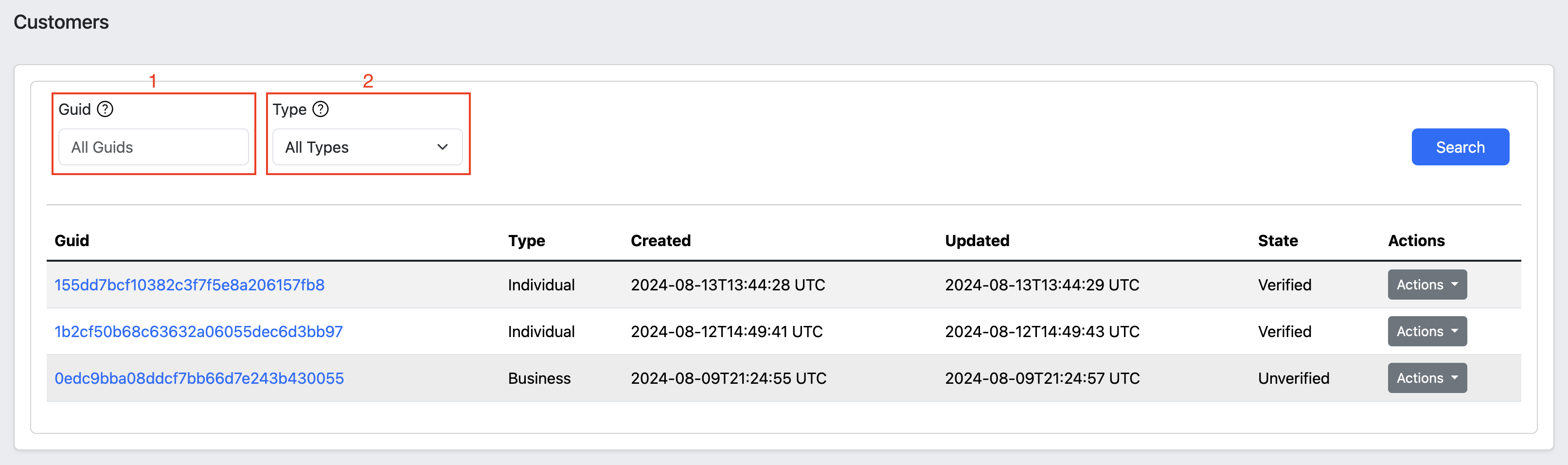
Customer Compliance Decisions
You can access additional customer details by clicking the Action dropdown menu and selecting View Raw. Within this section, you are essentially accessing and reading the Customer Resource, which contains a list of Compliance decisions in Cybrid for that specific customer. For example, if a customer's status is Unverified, the reason might be displayed as an expired KYC document (such as a Government ID) if the type is person_gov_id_verification and the state is expired.
Customer Personal Identifiable Information (PII)
To check a customer's personally identifiable information (PII), click on any customer GUID. Then, navigate to the Details section to access the details collected during the KYC verification process, which include the customer's name, address, date of birth, phone number, and email address.
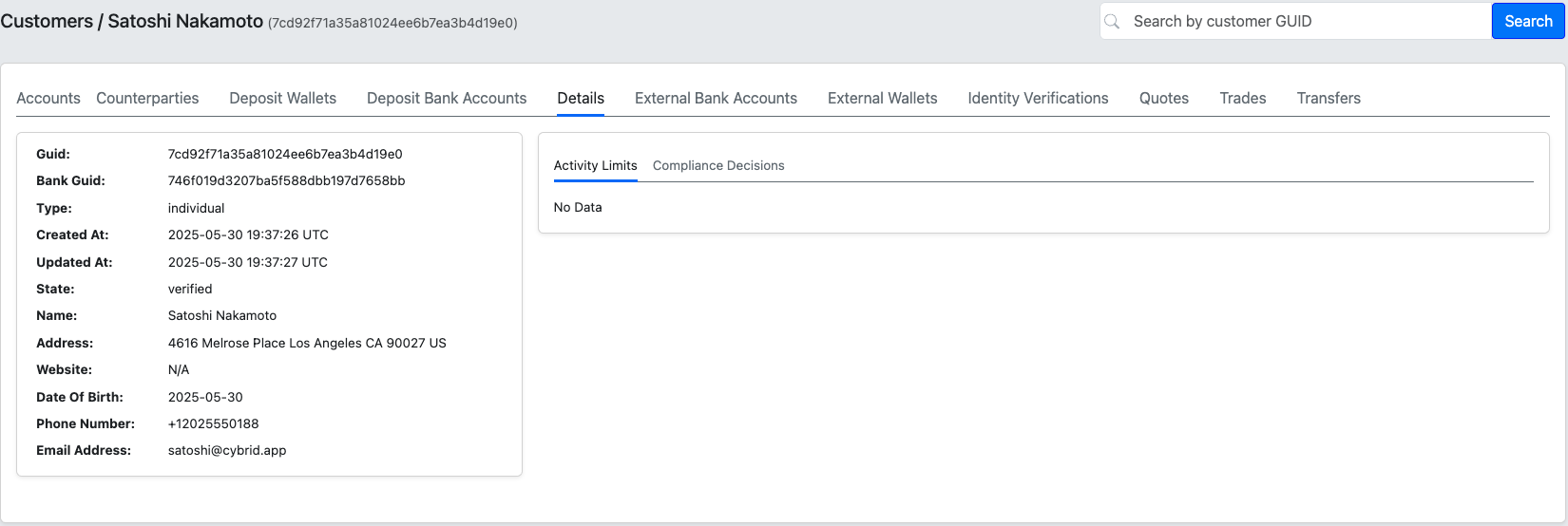
Updated 4 days ago
