Transfer Process
Understand both fiat and crypto transfers on the Cybrid Platform.
One of the key functions of the Cybrid Platform is enabling the transfer of funds, which includes both fiat currencies such as USD and CAD, and cryptocurrencies like BTC and USDC.
This comprehensive fund transfer functionality is provided through our transfers endpoints. In this article, we'll provide an overview of the types of transfers.
Types of transfers
Transfers are broken into the following types:
| Type | Description |
|---|---|
| Funding | Handles fiat deposits and withdraws to Plaid connected bank accounts, either triggering an EFT or ACH to move money. |
| Book | Handles internal Book transfers to move money between accounts on the Cybrid Platform. Typically used when a partner is using a pre-funded account model instead of, or in conjunction with, the Plaid-Connect model. More details in the guide What does the trade process look like? |
| Crypto | Handles crypto withdraws to external wallets, which are pre-registered to a customer and validated on the platform. Note: While crypto deposits are not initiated from the Cybrid Platform, transfers will be created to handle crypto deposits. |
Understanding where the transfer process fits in
The transfer process effectively book-ends the general trading activity on the Cybrid Platform. Examining a hypothetical flow, the process could look something like this:
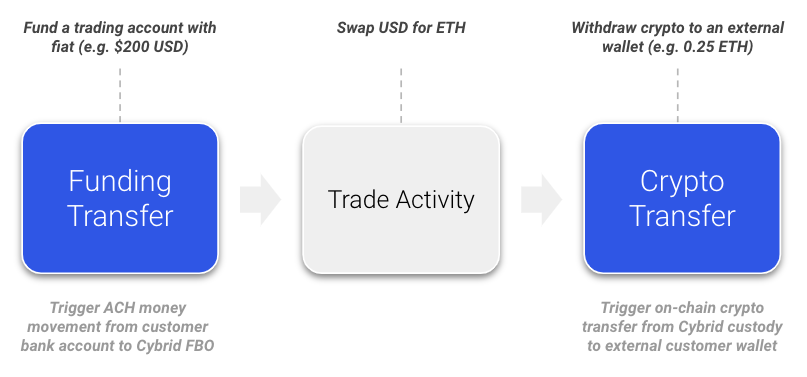
The transfers endpoints in the Cybrid Platform are a powerful tool for enabling the transfer of funds, including both fiat currencies and cryptocurrencies.
Understanding transfer states
After creating a transfer on the Cybrid Platform using the POST /api/transfers endpoint, the transfer will progress through the following sequence of states:
- All transfers will progress immediately from state="storing" to state="reviewing".
- Transfers will remain in the "reviewing" state until our payment processor completes the initial processing, which usually only takes a few minutes.
- The transfer will progress from state="reviewing" to state="pending" where it'll remain until our payment processor has fully processed the transfer.
- The transfer will progress from state="pending" to either state="completed" or state="failed".
- If the transfer is flagged for compliance review then the transfer state will remain "reviewing" until that review is complete.
- Once the compliance review is complete, the transfer will progress from state="reviewing" to either state="completed" or state="failed".
- When a transfer state is "failed", the failure_codes will include the reason for failure.
Updated 8 months ago
