Identity Verifications
How to initiate EDD or additional document submission in the Partner Portal?
Your customer success team can initiate the following identity verifications through the Partner Portal:
- Enhanced Due Diligence (EDD)
- (Additional) Document Submission
Enhanced Due Diligence (EDD)
You can initiate an Enhanced Due Diligence (EDD) case for verified individuals or business customers who wish
to have higher activity limits by following these steps:
-
Log in to the Partner Portal and navigate to the Customers page.
-
Search for the customer for whom you want to create an EDD case.
-
Click on Actions and select Create Enhanced Due Diligence from the drop-down menu:
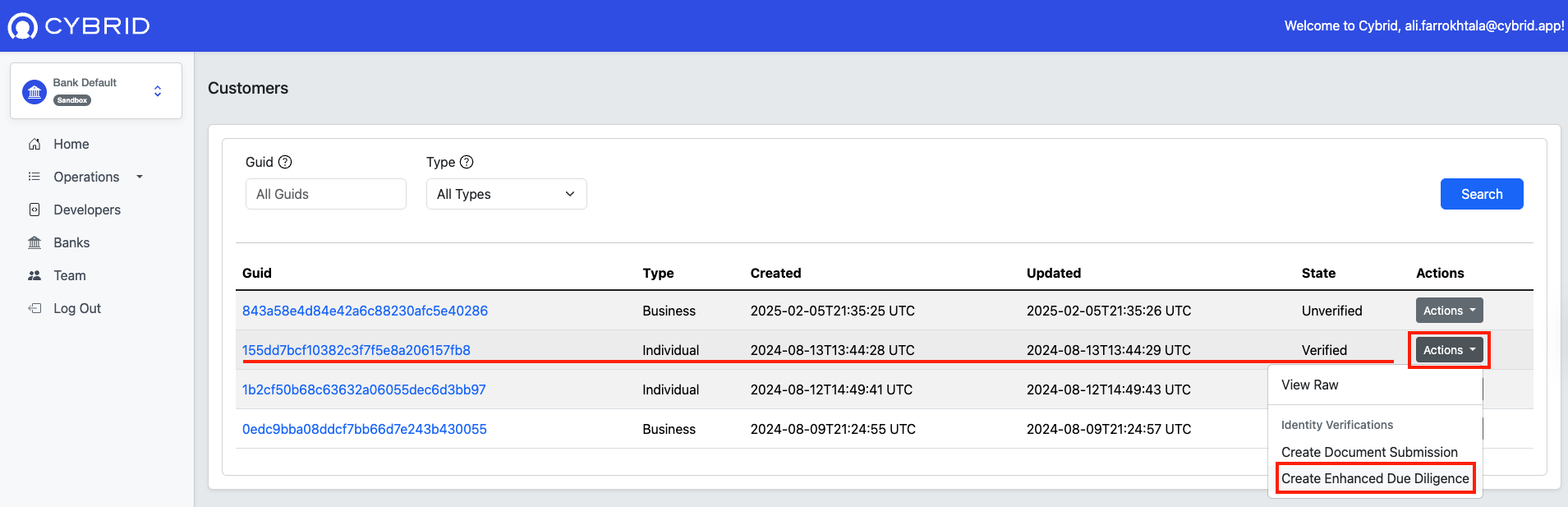
-
After that, you will see a "Success" notification, and you can navigate to the newly created identity verification:
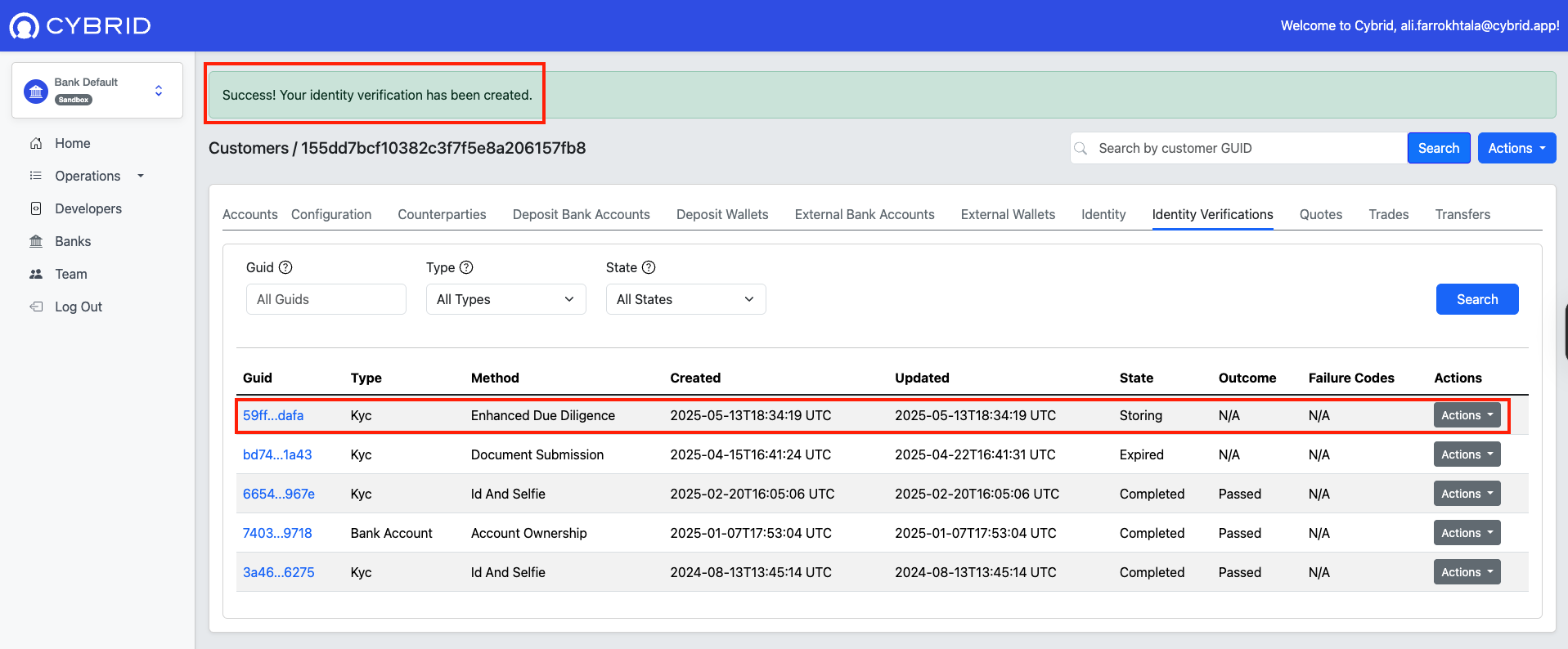
-
You have two options now. You can either add the Inquiry ID to the following URL and ask your customer to visit it in their browser:
https://withpersona.com/verify?inquiry-id=<your-inquiry-id>, or alternatively, you can provide the Inquiry ID to the Persona SDK component that is integrated into your product.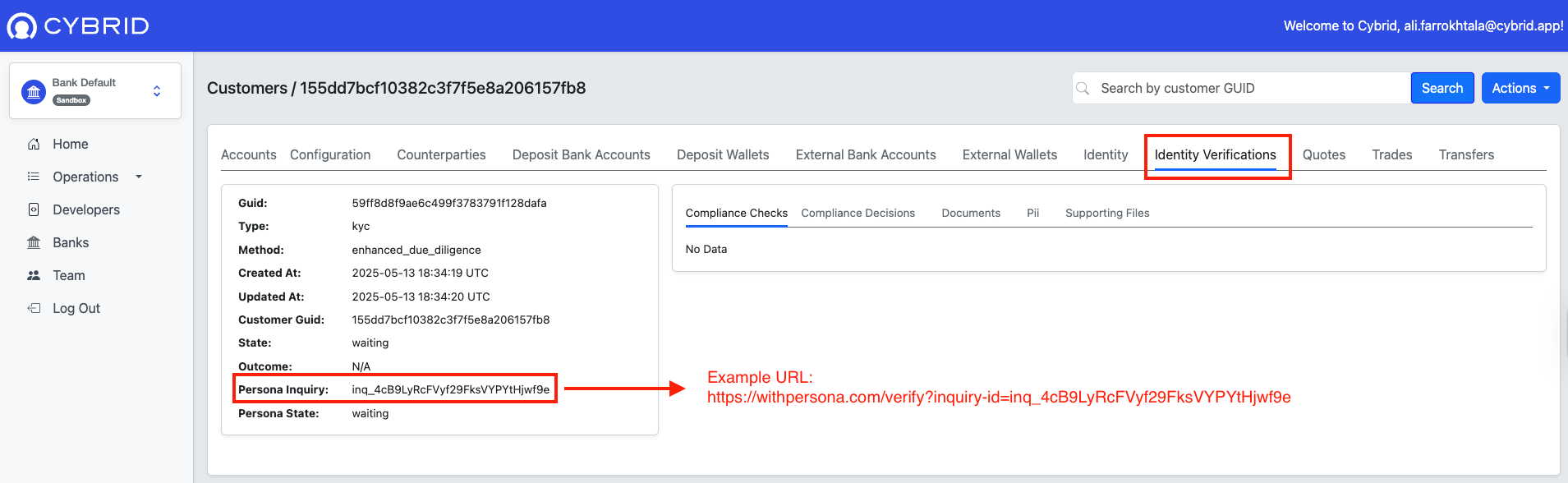
Document Submission
You can initiate a Document Submission case for customers who want to provide additional or supplementary documents for an ongoing KYC/KYB case, similar to the EDD process explained above. To create a Document Submission case using the Partner Portal, follow these steps:
-
Log in to the Partner Portal and navigate to the Customers section.
-
Search for the customer for whom you want to submit additional documents.
-
Click on the Actions and select Create Document Submission from the drop-down options:
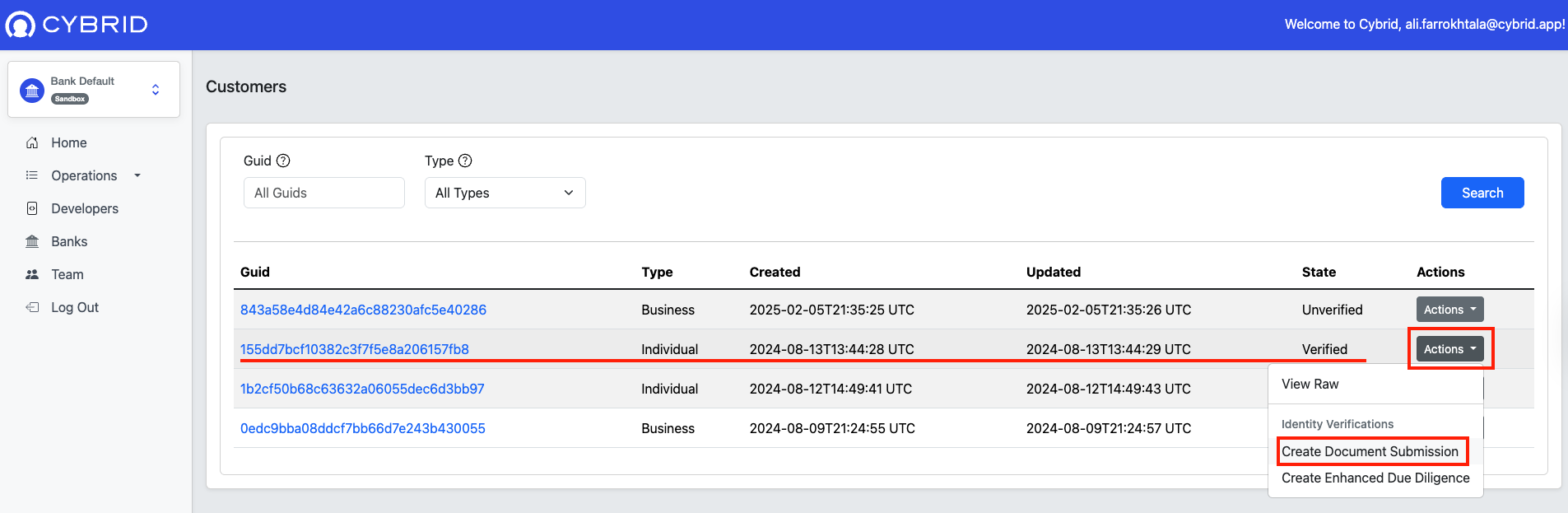
-
Next, you will see the "Success" notification, and you can navigate to the newly created identity verification.
-
Now you have two options: either add the Inquiry ID to the following URL and ask your customer to navigate to it in the browser:
https://withpersona.com/verify?inquiry-id=<your-inquiry-id>, or provide the Inquiry ID to the Persona SDK component you have implemented in your product.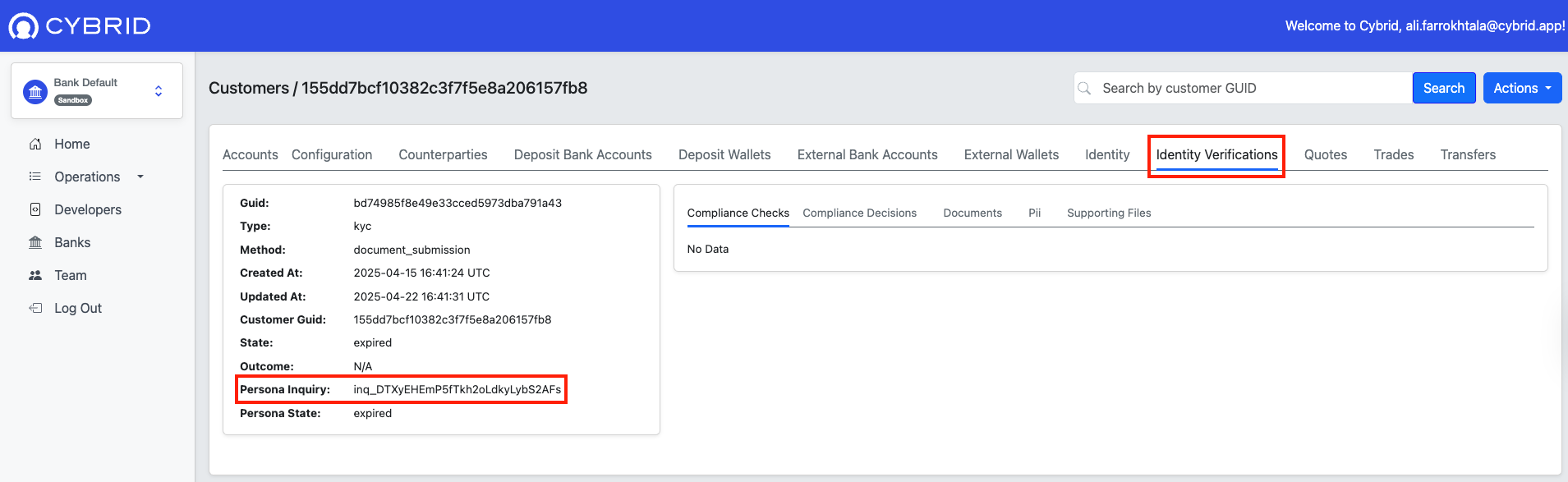
To perform the same operation via API requests, please refer to the following articles on Enhanced Due Diligence and Document Submission.
Updated 14 days ago
